Hello guys! In our previous post, we have discussed about how to write a report in 6 easy steps. There we have clearly talked about report writing. Today, we’re going to talk about report writing format. Due to my experience, I’ve noticed that, most of the people are brilliant in their writing skills. But they don’t know the appropriate format for their reports. Because of that, they lack in their presenting skills. Let’s start our discussion!
Step 1: Cover Page of Your Report Format
When you are deciding your report format, cover page should be the first page. Types and styles of the cover pages will differ according to the type of the report. For example; if you’re an undergraduate, the most appropriate report writing cover page style is a professional style which does not include fancy pictures. But in a professional report writing cover page, there should be included some main factors. They are;
- Topic
- Name
- Index number (If you’re a student)
- Module name and code
- Programme name (Eg; BSc (Hons) Operations & Logistics)
- University name
- Year
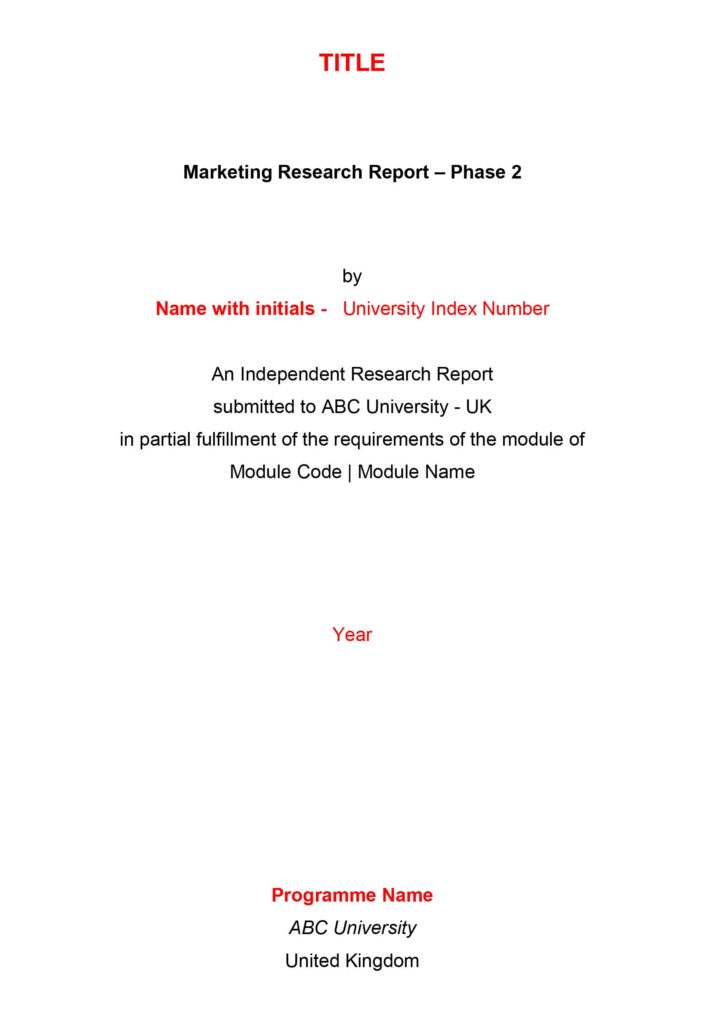
Step 2: Including a Declaration to Your Report Format
In your report format, if you could include a declaration page, it will present your professionalism. Also, declaration page shows that the writer has the full responsibility regarding the content in the report. So it is a good way to present your report to others.
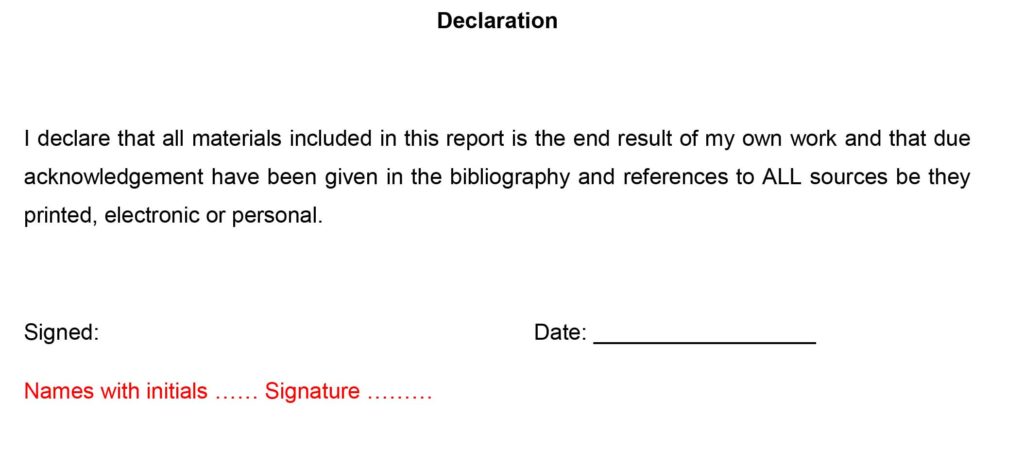
Step 3: Acknowledgment
When writing a report, acknowledgment is the part where you can acknowledge or thank to people who have supported in order to complete your report. For example; if you’re an undergraduate, you can offer your gratitude to your lecturers, university, family members, relatives, friends, third party people, etc. So when you’re planning the report format, don’t forget to include a decent acknowledgment in your report.
Step 4: Choosing an Abstract or a Executive Summary to the Report Format
The terms abstract and the executive summary has a totally different meaning. You can use either of these terms according to the type of your report format. But both should write after you have finished your report writing.
- Abstract – in an abstract, you have to mention clearly about the main purpose of your report. Then you have to mention your objectives of the report step by step. Remember that, abstract is not a summary of your report. An abstract is only used to distinguish your objectives of the report. The main purpose of the abstract is to give an overview of the scope for the reader. Don’t exceed more than 300 words in your abstract.
- Executive summary – most people find that, writing the executive summary is the hard part. Executive summary simply means that, the summary of the whole report. So, you have to write a summary of your whole report. Remember that, executive summary should not be more than 1 or 2 pages. Because, if you write many pages, it won’t be a summary. The main purpose of writing an executive summary is to provide a summary of your report to those who doesn’t have much time to read your whole report. So it should be convenient and accurate. You should include following mentioned aspects in your executive summary;
- A simple summary (Maximum 2 pages)
- Objectives
- Findings
- Conclusion
Step 5: Table of Content
Table of content is the guideline of your report. Including a table of content to your report format is a must. A table of content should be detailed and completed with main headings and sub headings. Also, you should number your main headings and sub headings accurately. If you want to learn more about numbering the main headings and sub headings, view our previous report writing post. If you’re a Microsoft Word user, it is very easy to create your table of content automatically. If you want to learn more about inserting a table of contents automatically using Microsoft Word, go to Microsoft Office Support (Click here). See the following example of a table of content;
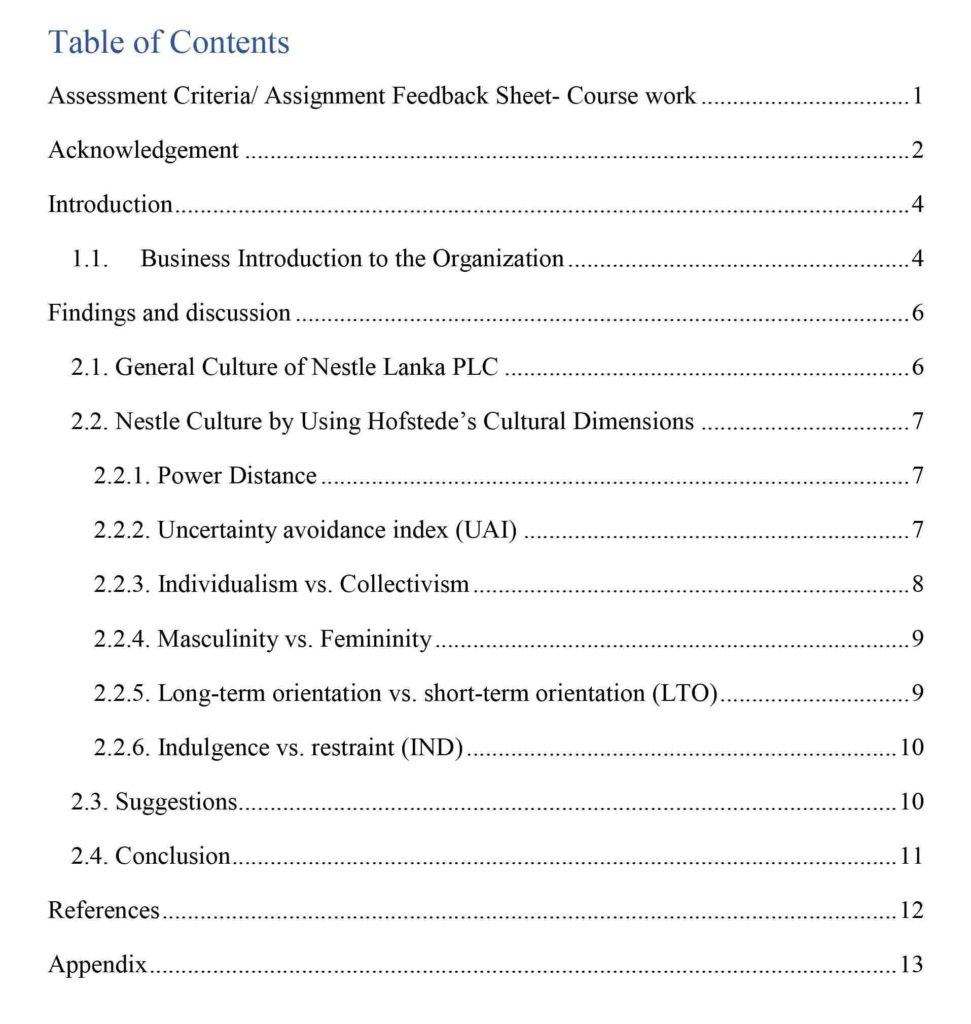
Step 6: List of Abbreviations, Figures, Tables, and Equations
After you’ve included the table of content to your report format, you have to include a list of abbreviations, figures, tables, and equations (If any).
- Abbreviations – abbreviations are used to shortened a long word. But if a same word (long word) is mentioning again and again, the writer can use an abbreviation. For example; Supplier relationship management – SRM. If you’re using abbreviations in your report, you should include a list of abbreviations. The main purpose of using abbreviations is to simplify the report. Also, students can use abbreviations in their reports in order to reduce the number of words (When there is a word limit to your report)
- Figures, Tables, and Equations – if there are any figures, tables, and equations in your report, you should name those things accurately and you have to include a list of figures, tables, and equations after the table of content. For that, you can easily name and add a list of figures, tables, and equations automatically using Microsoft Word. To find out more about that, Click here.
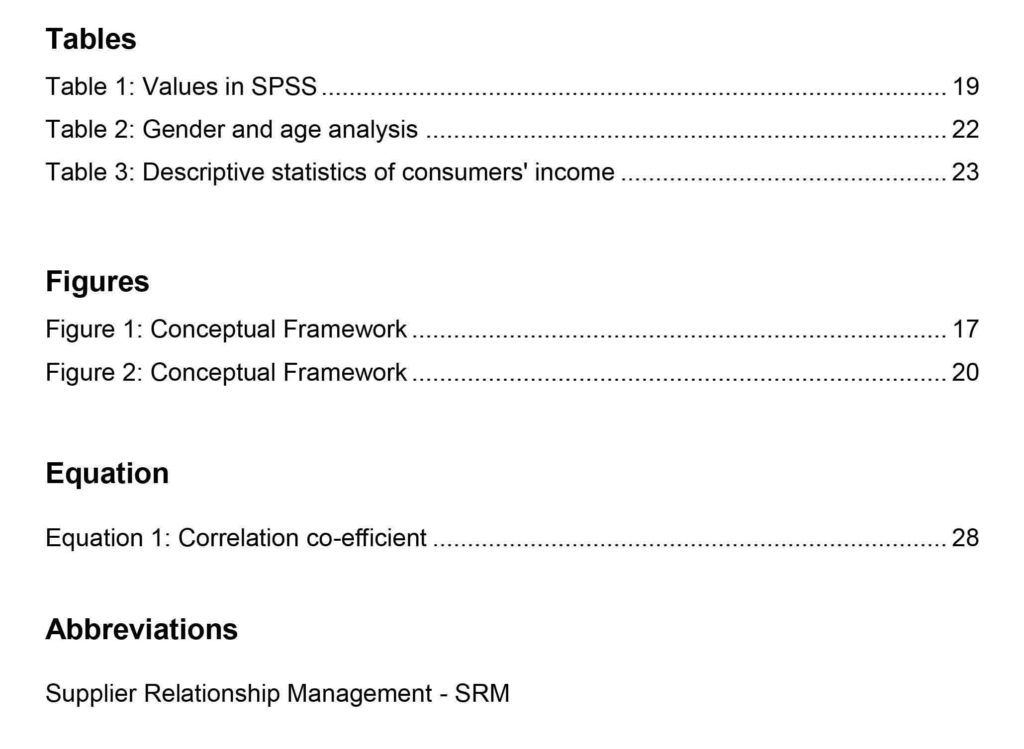
Step 7: Report Content
Report content is the most important part in report writing. Because this is the place where you present the findings. Also this is the part where the report takes most out of the pages. When you’re writing the main body, you can divide or categorize your main content. When deciding the report format, you can categorize your main content chapter wise or main headings wise.
For example;
- Chapter I, Chaopter II, Chapter III, etc. Or else,
- Introduction, Literature Review, Analysis, etc.
Finally, in your report, you have to include a conclusion. Also, you have to add the conclusion in the last page of your main body. In your conclusion, you have to write your own opinion regarding the findings of your report. To learn more about report content in report writing, read our previous post (click here).
Step 8: References
Referencing accurately in report writing is very important. Referencing means that, you have to include a full reference to the study you’ve reviewed, and to any other studies cited in the text of your report. Also, if you’re presenting other’s opinions in your report, you must reference them. Even if you’re writing using your own words, if it is another person’s idea, you have to reference them in your report. There are many referencing styles. But, in most of the universities, they prefer Harvard referencing style. But it is very important to select the most suitable style of referencing for your report format. Most of the people find that referencing is a complex thing. But nowadays, because of the technological advancements, it is not a hard thing to do.
Like table of contents, you can add in-text citations and the reference list automatically to your report using Microsoft Word. Click here to learn about how to add bibliography, references, and citations using Microsoft Word.
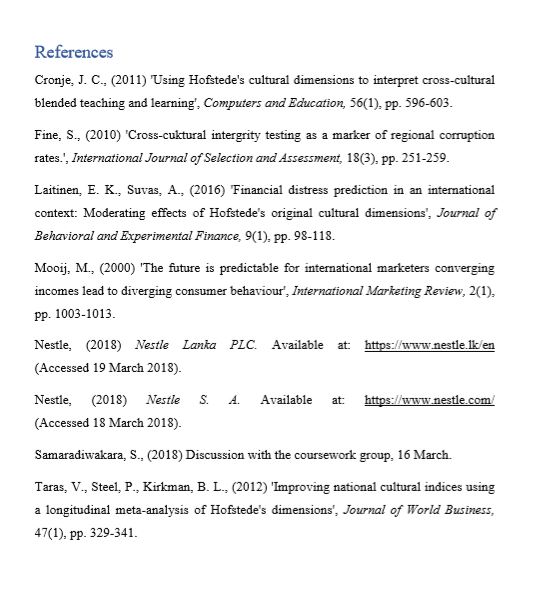
Step 9: Appendix
If there is any appendix in your report, you should include them in the last page of your report. For example; if you have conducted a questionnaire in order to find information to your report, you can include your questionnaire in the appendix part. Also, in the appendix part, you can include any documents which are related to your report.
Step 10: Structuring the Report Format
After finishing your report, when formatting the report, you should consider the following aspects;
- Appropriate line spacing (Eg:- 1.5)
- Appropriate font type (Eg:- Times New Roman, Arial)
- Appropriate font size (Eg:- 12)
- Page numbers (Bottom of the pages)
- Justified text
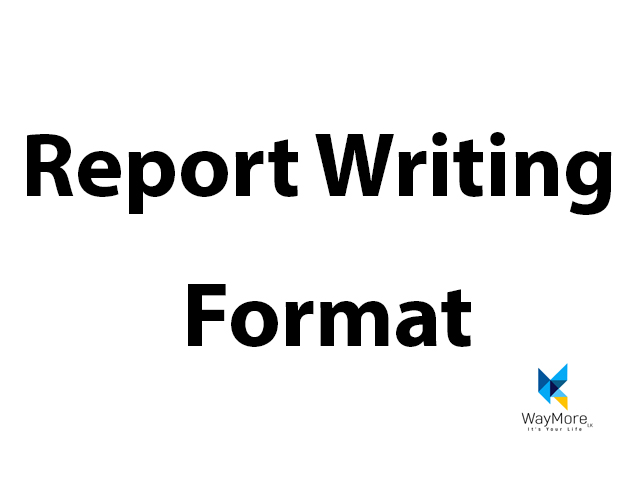
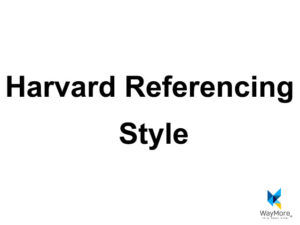
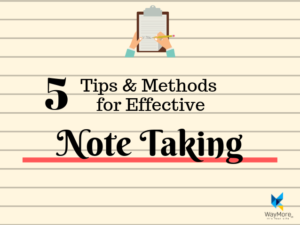
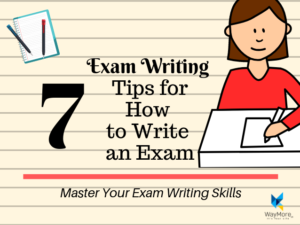
This is a very convenient and an understandable post as it mentioned examples for each and every steps. Thanks Waymorelk. Great job!! 👍🏻
Nicely structured. Well done! This is really useful for me as I am always struggling with these small points. Examples are very easy to follow up with the things you have mentioned. Thanks.
Pingback: Exam Preparation Tips | WayMorelk
Pingback: Note Taking | Tips & Methods for Effective Note Taking | WayMorelk
Pingback: Writing Tips | 7 Tips to Improve Your Writing Skills | WayMorelk
Pingback: Exam Writing | 7 Tips for How to Write an Exam | WayMorelk